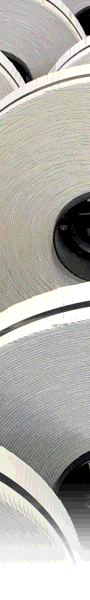Please use the following guidelines to ensure the best reproduction possible.
click here to download PDF
click here to download PDF
Our page transmission format is PDF. Page Numbering:Page Numbering is an essential key to successfully flowing pages into our prepress/plate imaging system after upload to our FTP site. Our page numbering scheme is strict and must follow:
Type: Please embed complete fonts (not subsets) in the PDF. An “outline” can be performed for limited usage of a font, such as a headline. In this process the resulting outline is handled as a graphic. Please note that you cannot edit the font (graphic) after an outline is created. Suggested minimum text sizes recommended for black are text are:
in to a color background:
Trapping: A trap value of .0005” or .36 points to is suggested to achieve the appropriate overlap of images for best registration. Four Color vs. Black: All black text and lines should reproduce in black ink only. RGB vs. CMYK: Save all images as CMYK Process only. RGB, Pantone and/or LAB Color cannot be accepted. Spot Color vs. CMYK: Spot color will not be identified in our process and will be omitted from the processed page. Metallic inks cannot be reproduced in the four-color process. Page Size: The printed page size will be defined in the pre-press setup process. | Image Size: The maximum image size will be defined in the pre-press setup process. Trims and Bleeds: Overprint areas are required for a trim to a bleed and will be defined in the pre-press setup process. Pages must always be single pages, unless a double truck has been identified. Printer’s pairs are not accepted. Photos: Please consider and incorporate your sizing and cropping information into your photo planning prior to placement on the page. We recommend photos and screened art at 200dpi to achieve acceptable file sizes and optimal resolution. Scaling photos to a level of more 110% may produce unacceptable decreases in sharpness or introduce digital artifacts into the final output. The PI prepress system does not employ independent color correction of photos or graphics, our goal is to as closely as possible, replicate the images that the customer supplies.
Proofs: Proofs are not available unless arrangements have been made in the quoting process. Should a proof be needed, extra time and expense will be allotted to the preparation process. Reproduction: Print Innovators employs Kodak’s Stacatto screening process for all publications. Stacatto stochastic screen ruling is 36FM. SNAP standards are maintained in ink formulations and coverage. Compression: MAC – Self-Extracting Archive (sea) MAC – Stuffed File, Bin Hex Windows – ZIP |